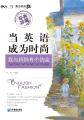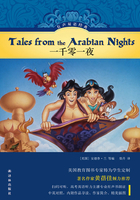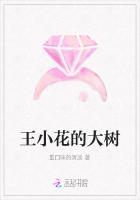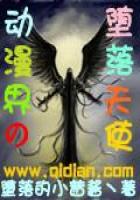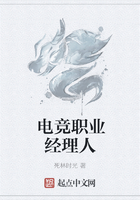One of the most useful features of web browsers is the “bookmark”(or “favorite place”).If you come to a web page that you find particularly interesting or useful (like Yahoo!),you’ll probably want to come back to it again and again.The easiest way to do this is to have your browser “remember”the address.Different browsers have different ways of creating bookmarks—some use pulldown menus and others have buttons right on the screen.
Once a bookmark is created,you can then easily return to that web page by pulling down the bookmark menu and selecting the appropriateappropriate adj.适当的entry.Another good skill to learn is how to edit the text of a bookmark.The defaultdefault text for a bookmark is contained in the web page you’re bookmarking,and it’s not always the most useful title.By editing the bookmark text,you can make sure that your bookmarks are clear and effective.The point is:Take the time to learn how bookmarks work in your browser.
把自己喜欢的东西收藏起来
网络浏览器最有用的特性之一是“书签”(或“最令人喜欢的地方”)。如果你见到一个你觉得特别有意思或特别有用的网页(像雅虎!),你很可能需要多次回到该页,最简单的方法是让你的浏览器“记住”这个地址。不同的浏览器有不同的方法来创建书签——有的用下拉菜单,也有的使用屏幕右边的按钮。
一旦建立了书签,你就可以通过书签下拉菜单并选择合适的项目回到该网页。另一个技巧是学会编辑书签里的(即已经收藏的)内容。不经过任何处理的书签里的内容包含在你收藏的网页里、其标题也很不理想。通过编辑收藏的东西,就能保证你的书签清楚而有效。关键是要花费一些时间来学习浏览器中的书签的工作原理。
Ready,Steady,Go!
So,after starting to learn how your browser works,where do you go?What do you do?There’s no right answer to this one.The Internet doesn’t have a front door.But there are lots of ways to get started.Make a bookmark to an Internet guide like Yahoo!or a search engine like Alta Vista or Lycos.Explore.Search for web sites about one of your hobbies.Fishing.Mountain bikes.Crosswords puzzlespuzzle.Find web sites about your hometown.Follow links to other sites listed on the site you’re visiting.Just go find web sites.Read them,bookmark them,print them out.Send the URL’s (the web address)to friends.Ask friends and coworkers for recommendationsrecommendation.Now you’re networking.Now you’re surfing the Web.Congratulations!
准备好了,那就沉住气开始吧!
在获悉浏览器工作原理后往哪儿去呢?接着干什么呢?对这个问题没有唯一的答案。因特网并没有一个让你进入的前门,但是开始的方法却有很多。给因特网向导如雅虎,或者搜索工具如Alta Vista或Lycos做一个书签把它们收藏起来,探索开始。搜索符合你嗜好的网址——垂钓、山地车、填字游戏等。找到你家乡的地址,点击你正在访问的网址中的链接以便进入其他网址。那就是寻找网址,你可以阅读、做书签收藏或把它们打印出来。把网址发送给你的朋友,要朋友或者网友给你提建议。你这就是在网上,你这就是在冲浪,祝贺你!
Finding It Online
One of the greatest featuresfeature of the Internet is the amount of information it contains.Information that used to be limited to regionalregional distributiondistribution via newspapers ,television,and flyers is now availableavailable on a national or even global basis.You can look for a job in a faraway city or state.You can sell your coin collection via a national classified ad.You can look up a phone number for a restaurant in Paris.But all this newly available information comes as a price:confusionconfusion.The interconnectedinterconnect and dynamicdynamic nature of the Net prevents it from being organized like a traditional medium,such as a book or a newspaper.But don’t worry,another great thing about the Internet is that it comes up with solutions for its own problems.Enter Internet Guides and Search Engines...
在网上找信息
因特网的一个主要特征是它包含的大量的信息。以前的信息通过报纸、电视和广告局限在地方上进行发布,如今的信息来自全国甚至全球。你可以在很远的城市或很远的州里找到一份工作,你可以通过国内的分类广告出售你收集的钱币,你也可以查到巴黎某家饭店的电话号码。但是所有这些可供使用的新信息的到来都要付出的代价是混淆。相互连接的和不断变化的特性使得网络无法像书本和报纸等传统媒介那样来组织内容。但是不要着急,因特网的另一个奇迹是它自己能够解决自己的问题。进入因特网指南和搜索引擎吧……
Table of Contents vs.Index
If the Internet were a book,Internet Guides would be the table of contents.They organize web sites into related categoriescategory or topics,just like a table of contents organizes the chapter in a book into different sectionssection.Of course,in the case of the Internet,the “book”is so big that even the table of contents needs its own table of contents.That’s why most Internet Guides start with toplevel categories and let you “drill down”to more and more specific topics.
If the Internet were a book,Search Engines would be the index.In order to combatcombat the dynamicdynamic nature of the web,Search Engines are constantly running software called “robots”or “crawlers”that real entire web sites and update the index entries for the specific Search Engine.Search Engines save their data alphabeticallyalphabetically ,just like a book’s index.But,again,due to the incredible amount of information,you don’t browse through a Search Engine’s listings,you search through them by entering a word (or words)that captures what you’re looking for.Enter the words or phrasesphrase and the Search Engine should provide you with a set of“results pages,”depending on the number of successful “hits”that your search produces.
目录和索引
假如因特网是一本书,那么因特网指南就是目录。指南按照相关的类别或题目组织网址,就像一本书的目录组织章节一样。当然,因特网这本书太大了,以致于目录本身也需要自己的目录。因此,大部分因特网指南是从最高级别的类别开始,然后让你“深挖”至越来越具体的题目。
假如因特网是一本书,那么搜索引擎就是索引。为了对付因特网的可变特性,搜索引擎始终运行一种叫作“机器人”或“爬行者”的软件。该软件浏览整个网络,为这个专门的搜索引擎更新索引条目。搜索引擎将数据按字母顺序存放,就像一本书的索引一样。但是,由于信息量大得难以置信,你不要去浏览搜索引擎的列表,而要通过键入能够找到你想要找的东西的一个单词(或几个单词),来搜索列表。键入单词或短语,搜索引擎就会提供给你一套“结果网页”,这要看你的搜索所能产生的成功的“中标”有多少。
Which Should I Use?
How do you know when to use an Internet Guide and when to use a Search Engine?The best answer is:Use both.
Now,let’s pretendpretend you’re reading a book on genealogy.You might look through the table of contents (a guide)to see if there’s a chapter on researching your family tree.But if you were looking for a more specific topic—like how to read a ship’s manifest—you would look in the index.Of course,looking in the table of contents for related topics doesn’t hurt,especially if there is an entire section on ships’manifestsmanifest .By the same token,looking up “research”or “family tree”in the index doesn’t hurt either,but you might simply get too many entries related to such general terms.
A good rule of thumbthumb is:If your topic is general,go for an Internet Guide first.If your topic is very specific,go for a Search Engine.But in all cases,be flexibleflexible,and check out multiplemultiple sources.Internet Guides and Search Engines vary greatly,and no one resource claims to have indexed the entire Web.
我该用哪一个?
怎么知道什么时候用因特网指南,什么时候用搜索引擎?最好的答案是:两个都用。
假设你在读一本有关家谱的书,你有可能浏览一下目录,看看有没有追索你的家谱树的章节。但是,如果你要寻找的是一个更为具体的题目,如怎样阅读某艘轮船的货物清单,你就去看索引。当然,去看相关题目的目录也没有什么坏处,尤其是如果有专门讲述轮船货物清单的章节。同样,查看索引中的“research”或“family tree”也未尝不可,不过,你会得到的只是与这类笼统的术语相关的太多的项目。
有一条很好的经验,那就是,如果你的题目比较笼统,先去看因特网指南;如果你的题目相对比较具体,那就用搜索引擎。不过在任何情况下都需要灵活,要查看多重资源。因特网指南和搜索引擎差别很大,没有哪一个资源敢声称它将整个网络都编入了索引。